How to Find Your file In Visual Studio Project Directory | Blogz Den
Step 1: Create ".Script" folder for your solution project.sln
Step 3: Go to Solution Explorer Right Click > Add Existing website > Map to that folder in which you want to search your files



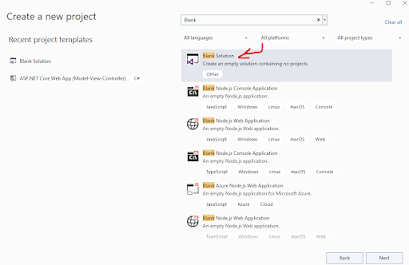


























Post a Comment