How to Submit 182-A Surcharge for Active Tax Payer List (ATL) | Blogz Den
How to Submit 182-A Surcharge for Active Tax Payer List (ATL). Surcharge Payment - ATL The late filers of Income Tax Return for Tax Year 2020 can pay “Surcharge for ATL” as defined under section 182(A) of Income Tax Ordinance 2001 by clicking on Tax Payment Nature “Misc” head in the PSID. Only after the payment of surcharge will the name of the late filer become part of ATL.
Step 1: Login to e.fbr.gov.pk
Step 2: Go to e-Payments > Create Payments > Income Tax
Step 3: Select tax year for which you are going to pay fine. i.e.: as I'm paying fine for year 2020 in which I haven't submitted tax returns.
Fill information as seen in screenshot below:
Step 4: After "Create" Print your challan and pay in any NBP Bank Branch.
*Note: You can pay via your Banking app or Easypaisa, JazzCash. You can select in step 3 screenshot.
Check your ATL status after 1 day at here Click the Link

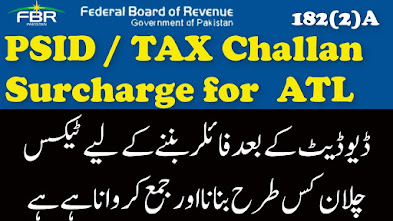

























Post a Comment